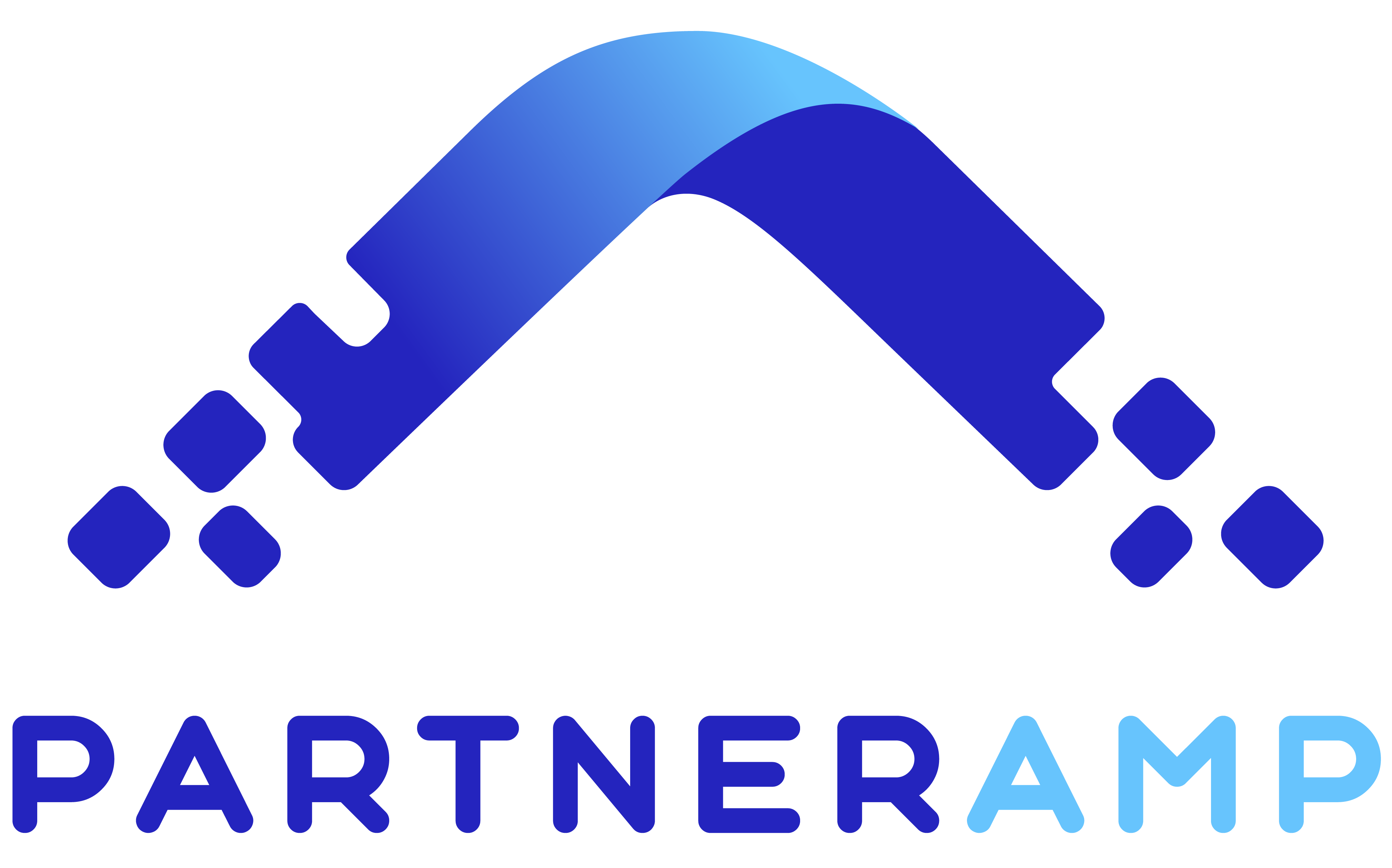Once you’ve chosen your learning management system and are ready to deploy it for your channel partners, it’s time to lay out your plan for populating the LMS with quality content. There’s a high probability that you already have materials to use, including whitepapers, manuals and brochures about your products along with videos you’ve placed on your website and YouTube. That’s a great starting point for developing your full catalog of learning content.
Before hearing about the main approaches for structuring content, let’s get a quick lesson in the various units of learning you’ll be dealing with. William Horton, a long-time expert and consultant in creating effective digital educational systems, describes these units succinctly in his classic text, E-Learning by Design:
- At the top of the stack is curriculum, an entire learning program that includes “related courses” leading, for instance, to a certificate.
- The courses themselves teach a “broad but specific area of a subject.”
- Courses are made up of individual lessons, which consist of multiple topics, each, according to Horton, that are “designed to accomplish a single, low-level learning objective.”
- Learning activities, at the very bottom of the stack, are “designed to provide a specific learning experience” or outcome.
As an example, let’s say you manufacture recreational vehicles and you rely on third-party companies to sell, support and maintain your vehicles. Your curriculum for a “Master Technician” credential might include several courses:
- Pre-delivery: all the skills required to prepare an RV for customer delivery.
- RV systems and components: the foundational knowledge needed to diagnose, troubleshoot, and repair the various systems in the RV; and
- Specialties: Deeper proficiency in HVAC, plumbing, electrical systems, chassis and slide outs.
Any one of those courses will cover numerous learning activities to provide instruction on:
- Stabilization;
- Leveling;
- Electric leveling;
- Braking; and
- Vehicle weights.
Within the topic of leveling, the learning activities might include flashcards to learn the main concepts, videos for the various methods of leveling, a slide presentation showing tools for leveling with links to each and an online booklet with shortcuts to tips about leveling.
Now that you have those basics down pat, it’s time to look at the two main approaches for delivering learning content to your channel partners.
The On-demand Method
“On-demand” means people can get their learning whenever they want it. There’s no instructor associated with it; there are no peers taking the course at the same time that you can communicate with. You’ve developed your content and formed it into a full course that people can start and stop as they have availability.
For example, you could start by giving your learners a quick pre- course test that checks what they know about a given topic and a post-course test after they’ve finished. Use the data generated by the pre-course test as a benchmark to sort out what courses they should focus on in their learning pathways and measure how much they’ve learned as they progress through the training and prove in in any post-course testing.
Assessment is important here. A lot of people think putting a bunch of slides together and talking at someone in a voice-over is effective education. It isn’t generally because people are doing other things. How do you know that they’re really paying attention to your videos rather than doing something else on their laptop, desktop or phone while the video is playing? The addition of “hotspots” will keep your learners on task. A hotspot is simply a break in your video where the presentation pauses so you can ask a relevant quiz question. Rather than providing a straight video dump, you’ve turned your instruction into a more interactive experience for the service person or salesperson taking the course. They’ll tune in if they know they’re going to have to prove they’ve learned the lesson.
The Blended Learning Approach
Sophisticated companies have replaced their in-person, multi-day workshops with a more efficient, more effective alternative—the blended or hybrid learning approach. This mixes real-time training with online instruction so that the learning includes a dose of time- based (synchronous) instruction with online activities that can be done at any time (asynchronous instruction).
One popular approach to blended learning combines the live engagement of a webinar with instruction that’s already been created and loaded into the LMS. People show up on certain dates at specific times to participate in a live 30-, 45- or 60-minute webinar that can be used to deliver the latest information, do live polls and answer their questions on the spot. The content pre-loaded into the LMS, on the other hand, is used to build out the full course with additional lessons that provide background information, more in- depth material and assessments to make sure people have really picked up what they need to learn.
Companies that have more experience with blended learning have also begun adding team exercises into the combination. Perhaps a group of people from the same channel partner works together to create a slide deck for a sales presentation to be graded by their peers or the instructor. Or they may want to discuss aspects of the live webinar as a group to understand how the training applies to their situation.
All that’s required to follow the blended learning approach is to make sure you’re working with an LMS that integrates with the most popular and common webinar platforms so that participation in those web events shows up seamlessly in learners’ LMS records— one more activity in a series of many that they perform.
Testing Learners with Simulations
Few lessons stick as well as actually doing something. You can hoist engagement of your learners up a notch with the addition of simulation exercises or “branching” scenarios. By adding branching to your courses, you can give learners choices like the ones they’ll face out there in the field. The idea is that they’re experiencing what feels like a real-world situation—handling an irate prospect, troubleshooting a product problem, getting somebody to make a buying decision right now. How they respond in those scenarios branches them to other choices. The decisions they make along the way eventually allow them to fail or succeed.
Specialized software such as Storyline 360 from Articulate, iSpring and BranchTrack provide the functionality you need to set up those problem-based learning activities. But the right LMS allows you to host the branching scenarios or simulations and track learner progress when published as a SCORM file.
Developing compelling content for your LMS isn’t hard. It requires a small investment in technology, some planning time and thinking about the learning objectives you want people to reach once they’ve gone through your lessons. The right LMS can help your company stay on track with its broader sales goals by making sure you have well-trained experts who understand your products.
With a YouTube Channel, Do You Really Need an LMS Too?
Yes, you do.
If you’re already posting videos or recorded webinars on a YouTube channel and have built a loyal following of viewers, you may wonder why you’d even need an LMS. After all, can’t those who are interested in learning how to use your products already find your content? And can’t you track various statistics on how many people have viewed your videos?
Beyond the capability of hosting videos and counting viewership, the best LMSs also offer numerous data tracking features. Say you offer a program to certify that your channel partners have received service training requiring them to take multiple courses, YouTube has no way of recording that and reporting it back to the learner, the learner’s manager or you, as the content provider.
A meaningful training program requires everybody concerned to see a list of courses taken by a given individual and how well they’ve done (“Yes, they scored the requisite 70 percent on the tests”) and then to issue a certificate when they’ve proved their mastery or accomplishment.
SCORM Basics
SCORM—the Sharable Content Object Reference Model—is a set of standards that software companies can follow in order to integrate with the LMS. When you choose software that’s compliant with SCORM, you can use tools more easily with your LMS. For example, you can bring content from an outside vendor into the LMS and have it work just like the learning content you created within the LMS.
Scaffold Your Learning for Success
To ensure that your courses are instructionally sound—a professional course by design— you want to make sure the learner moves from basic knowledge memorization to applying that knowledge in a specific context.
How do you do that? By writing out learning objectives and organizing the learning so that the learner isn’t just absorbing information but is required to do something with the information. That might be as simple as aligning steps in the right order or reflecting on a challenging case study.
The smart designer also gets the learner to connect knowledge with on-the-job situations. Academics call this “scaffolding learning.” Most professional instructional designers write learning objectives using Bloom’s Taxonomy. The graphic here can help you create learning objectives at each level of Bloom’s Taxonomy by using the appropriate verbs. For example, in the lowest level (knowledge), the learner can “arrange” or “describe” a concept. As he or she moves up in the taxonomy, the learner can “generalize” or “paraphrase” what’s understood about the concept (comprehension); “apply” or “change” the idea (application); “arrange” or “collect” information (synthesis); and, finally, “appraise,” “compare” or “explain” what has been learned.
The theory is that as you move towards the top of the pyramid, you are creating exercises that call on higher-order thinking skills.