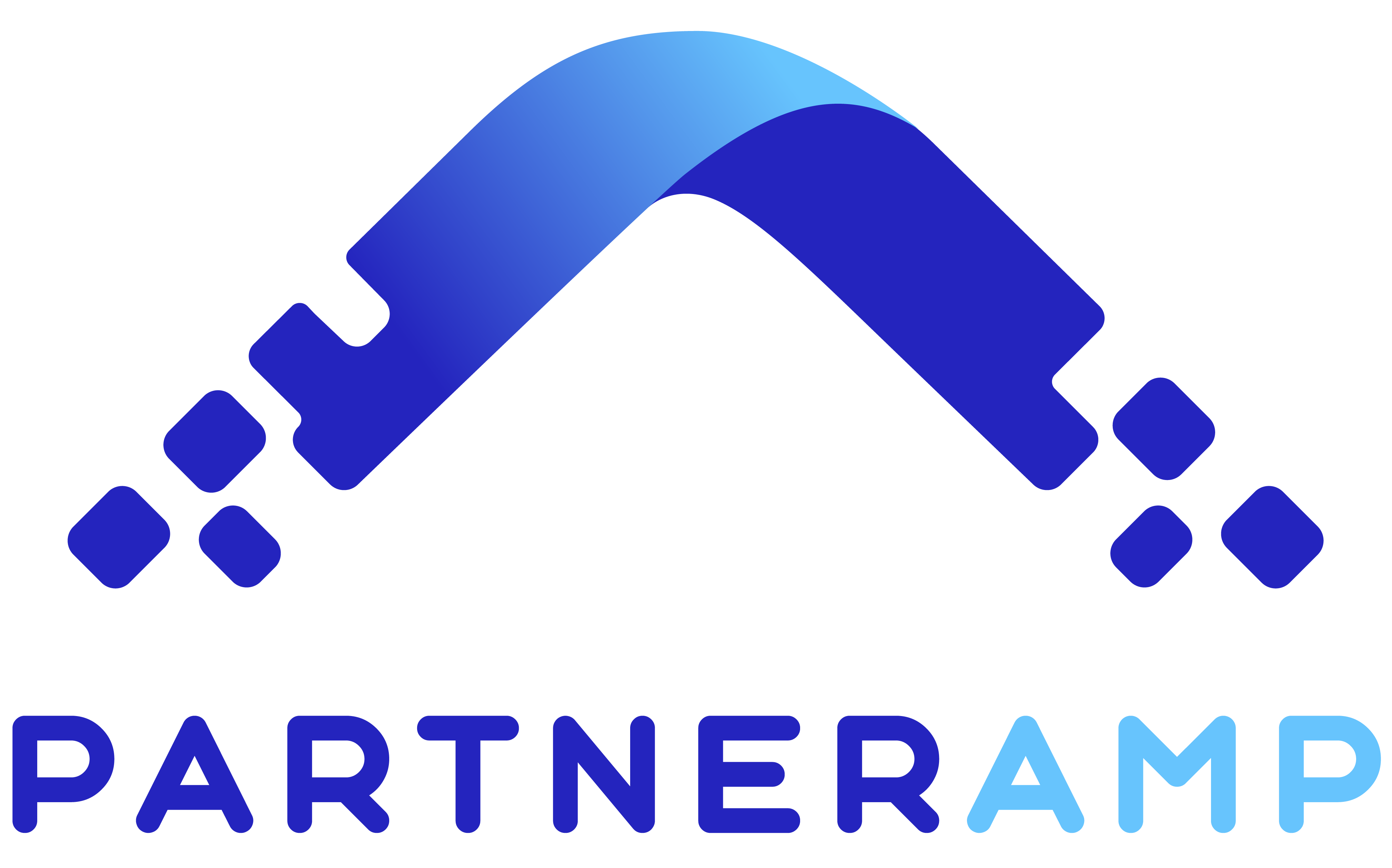Wondering what the professionals do as they’re producing instructional content for their learners? These 12 tips will jumpstart your efforts…
- Start with an outline of what you want people to learn. These “learning outcomes” will help you develop the topics for your training, which in turn define the activities you’ll need to create.
- “Scaffold” your training through variety. Provide steps to help people grow in their understanding of your products. For example, while flashcards will help people gain the knowledge they need to list or recite basic facts about your products, providing case studies or brief presentations will help them gain a deeper level of knowledge, to the point where they could explain the facts using their own words. Then offering them scenarios provides the opportunity to apply what they’re learning.
- Assessments should take different forms just to keep people on their toes: They can include answering quick multiple-choice questions, dragging-and-dropping of items into the correct order, filling in short text answers or working through full-fledged simulations that require higher-level thinking skills. The goal throughout is to make sure that you’re giving your learners experiences in which they have to prove they’ve gained knowledge.
- Don’t post a full webinar and expect people to sit through the entire presentation. Break it up for them into individual modules (no longer than five or six minutes at most) and give each segment a descriptive title so learners know exactly what the subject is for that section. Add a “check on learning” activity after each webinar segment—such as multiple-choice-type exercises.
- Likewise, don’t feed people a six-minute video and issue them a certificate of completion. Although it’s popular these days to talk about “micro learning,” make sure you’re recognizing people who have put some real effort into their training. Otherwise, the recognition will be considered a joke. Give learners a series of videos to watch—along with other activities that make up your full course.
- If you don’t have a big budget for production, don’t sweat it. You don’t need to hire an actor to serve as your on-screen expert. And you also don’t need to bring in a video crew to handle filming on- site. To show somebody doing something, use your smartphone camera to capture the action. Or just display the process with video, images or slides and use voice-over of the expert to explain what’s being shown. If you want to demonstrate software, obtain a program such as TechSmith Camtasia or SnagIt to record the action and, again, use voice-over of an in-house expert. (Camtasia also allows you to edit your video on Windows or Mac.)
- No matter how you record what’s taking place, write a script beforehand, so the expert doesn’t have to wing it. Once you’ve written the script, hand it over to somebody in your company who can go through it and clean it up a bit—a copywriter, a trainer, somebody from your social media marketing group. Keep your text active and punchy, with short sentences and pauses between steps so that members of the audience can follow along. Then consider investing in a teleprompter; these days, you can do that through an app on your phone.
- Don’t rely on your smartphone for recording audio. It’ll make your expert sound like he or she is talking in a tunnel. Obtain a decent microphone or computer headset that plugs into the computer and have them speak into it clearly and loudly. You can acquire a mic at a very low cost to get the kind of presentable narration that gives your video the professional touch.
- Be aware of lighting. Don’t allow your video subjects to stand in front of a window, for example. The old rule is to keep the light source (including the sun) at the photographer’s back.
- Go for frequent updates. The more modular you make your learning content and the better you tag and/or title it, the easier it will be for you to keep the lessons up to date to fit with your product release and sales cycles. By replacing out-of-date modules with new ones, you can come out with a fresh new course in quick order. (In fact, one of the dangers of spending too much to produce your learning content is that editing those modules later on to update the lessons can get pricey; pretty soon, you’ll find you’re hardly ever updating the materials because the cost is prohibitive.
At the same time, just be realistic about the life of your educational product. If the content is stable and won’t change, consider hiring a professional to build a professional on- demand course for you in a product such as Storyline. If the content has life shorter than 12 months, pick an LMS with native authoring tools that allow you to assemble a series of learning activities to make up a course—all built within the LMS.
- Consider offering content outside of your own product line. If you have found that your channel partners are having trouble with an aspect of selling or support that doesn’t necessarily tie to your particular products, provide training to help them get over those hurdles. Best, you don’t have to create that content. You can license it from companies such as BizLibrary, LinkedIn Learning or OpenSesame that have already produced corporate training for off-the-shelf usage. For example, say that negotiations or safety compliance is a challenge for the external sales reps or support technicians that are representing your company; get a generic course and make it available through your channel partner LMS.
- As you collect data in your channel partner LMS on the use of certain courses or lessons, use that information to drive future content development. If you find that one course or expert or medium is wildly popular, go with the flow: Make sure you keep that course up to date, use that expert as much as possible and deliver lessons in that medium to keep your channel partner learners happy.