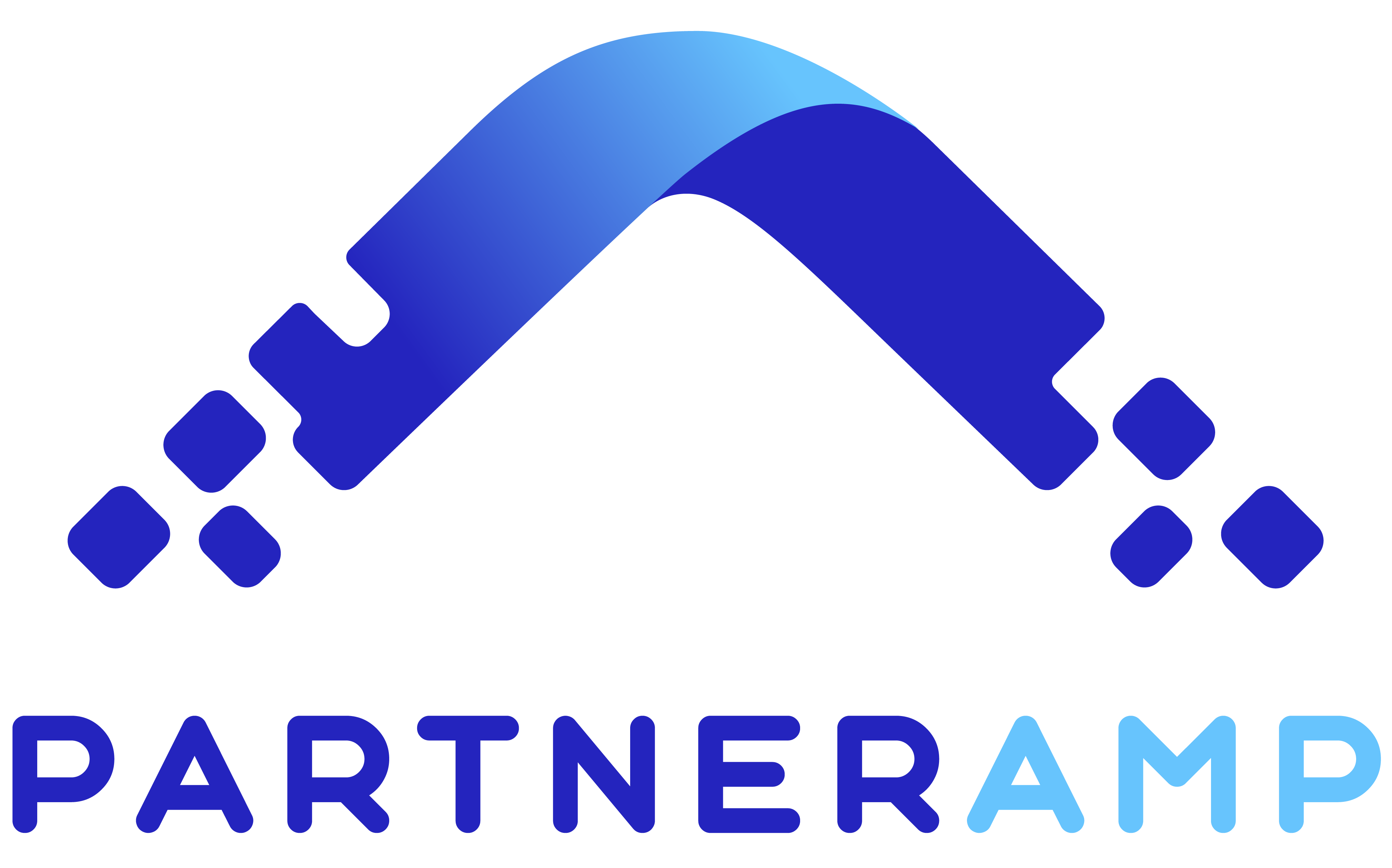There are a lot of moving parts in building a successful channel partner program:
- Understanding your market and how people and companies prefer to handle their purchases in your segment;
- Laying out your sales process and researching how it compares to potential competitors;
- Identifying and recruiting the types of partners you need, feeding them leads and figuring out how to motivate them and keep your products uppermost in their minds;
- Developing a support platform that will give partners quick, effortless access to the training and materials they need to stay on top of your product line; and
- Measuring success and tweaking the processes for continual improvement.
While the learning management system may not explicitly show up in this step-by-step list, the LMS needs to be there all the same—because it plays the same vital role behind the scenes as the customer relationship management system, the partner relationship management system and the other tools that successful manufacturers use to run their operations.
In previous articles we’ve shown you how to go about making the business case for purchasing an LMS and choosing the right one for your company. Now we would like to help you understand the most important LMS features the experts have identified specifically for managing a channel partner program.
Your Channel Partner Buying Checklist
Friendly learner experience
When the user experience is poor, users get frustrated and abandon the software; in this case, they won’t get the training they set out for in the beginning. Make sure navigation works as easily as an app on the phone, that search leads to sensible results, that the interface is a place where people will want to spend time because it’s friendly and welcoming. Likewise, any customization that needs to be done should be easily handled and upgradable as you transition from one version of the LMS to the next.
Straightforward assessment authoring
You won’t know what your channel partners have learned unless they can prove it. Make sure the LMS you work with provides for built-in quiz creation and allows you to “bank” your questions for mix-and-match test formation.
Fast course creation
Developing courses shouldn’t be tedious. You should be able to use the formats you want to in your training—video, text, gaming, discussion forums and other kinds of interactivity—and weave them easily together into courses that are engaging and help learners move forward. Likewise, consider adaptive learning, which molds the next lesson presented (based on learner performance in the tests and other activities), whether that’s to review key concepts again or move onto the next unit. Native authoring generally allows for rapid cost-effective development. If you plan to make the investment in third-party tools or vendor- supported authoring, your LMS needs to be SCORM-compliant and accommodate what’s called a “learning records store.” The SCORM standard also enables plug-and-play of off-the-shelf courses on subjects (such as selling skills) and sends completion information to the LMS database.
Myriad personalized pathways
Learners expect personalized pathways that fit their level of experience, particular interests, past sales history, and other indicators. Make sure the LMS you choose can help you set up multiple sets of courses to accommodate myriad types of users.
Open social learning
This can take several forms, such as the use of discussion forums to allow peers to share questions and knowledge; or putting learners directly in touch with your experts to answer their questions in live chat sessions or real-time webinars.
Efficient system integration
The systems used for training—the CRM, event management, community platforms and other third-party software—should be able to communicate behind-the-scenes (program to program) without manual intervention.
Immediate credentials and certification
Once your learners have passed their assessments, they’ll be expecting the recognition they’ve achieved. Make sure the LMS can generate the certificates or digital badges—or even full certifications—that your channel partners have earned.
Trusted delegated roles
Your channel partners may want to oversee the training of their employees from within your LMS. By having access to delegated roles and “micro-sites,” you will be able to put the power of administration into their hands.
Swift set-up
One of the first tasks with any LMS is loading information data about your learners and beginning communications with them to come and get their training. Make sure your LMS automates the enrollment and registration process and lets you issue emails and texts with reminders and notifications at the pace you set beforehand.
Dynamic device independence
Learning no longer happens only when the learner is in front of a computer. Make sure your courses are mobile-responsive. This means they look great and work well on any kind of mobile device—smartphone, tablet or laptop—without extra effort.
Practical reporting
An obvious advantage of using an LMS to oversee your channel partner training is that it tracks data related to learners and learning. You can use that information continually to improve your courses and better understand what works and doesn’t work for your partners.
Managed services division
It will be helpful to know that your LMS company can provide services to manage the LMS for you. This might include the set-up of branded micro-sites, course development and general administrative tasks associated with running the LMS.
Why Choose PartnerAmp?
PartnerAmp is the right learning management system to help you build a successful channel partner program.
Whether you’re working with resellers, franchisees, dealers, distributors, retailers or agents in your channel program, PartnerAmp delivers the functionality you expect in an LMS:
- Integration with other systems channel partner technology, including Salesforce, Impartner, LeadSmart and other major applications;
- Engagement promotion, including online badges, flash cards, leaderboards and personal adaptive learning;
- Ease of posting all file types including a robust video engine;
- The ability to create unlimited sub-portals or micro-sites;
- Built-in authoring tools that use templates for rapid content development and test generation;
- Mobile responsiveness to help your content look and work perfectly on mobile devices; and
- Analytics to visualize where learners are, where they need to go next and how you can help them get there.